Leading the way with innovative Call System technology.
Leading the way with innovative Call System technology. |
| Home | About Us | Affiliations | Contact Us | FAQ | Photo Gallery | Product Menu | Request Info | Technical Specs |

|
CS2000 Installation Instructions Of Optional Outside Panel or Switch Panel (Page 1 2 3)
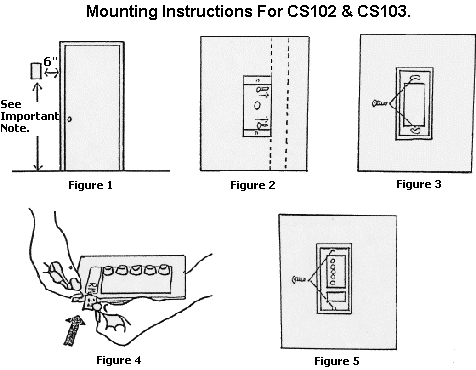
FIGURE 1 - Mount back box supplied by Varitronics, long dimensions up and down. When mounting outside the door, the edge of the box should be a minimum of 6" from the side of the door frame molding.
| IMPORTANT NOTE: Please refer to local ADA regulations for proper back box mounting height of all room panels. |
For ergonomic height, we recommend mounting the outside room back box 58 inches from the bottom of the floor. However, this does not meet ADA regulations.
FIGURE 2 - Secure back box to stud.
FIGURE 3 - After wall papering or painting mount bezel to back box.
FIGURE 4 - Carefully lift edge of overlay in window area and slip the proper room identification tag into slot.
NOTE: If back box is not required, mount bezel to wall using the two curved holes in the bezel, and cut wall to fit opening in bezel.